First, what is Bounce Rate?
For starters wondering what Bounce Rate is. it is actually the rate at which visitors exit your website returning back to the source that brought them. In other words, it is the rate at which a user leaves your website upon landing. The rate is usually measured in percentage (by Google Analytics). The larger the percentage, the more harmful it is for your website and the lower the percentage, the better.
Now, that brings us to the real business of how to reduce bounce rate on a website.

There some important factors to consider when fixing a higher bounce rate on the website and these would be the major causes:
Provide what you promise: many websites that complain of a higher bounce rate fall in this category. They try to play around keyword titles to get a good position on search engine forgetting to focus on the main content. If your post title is misleading, it won’t take visitors long to discover, before you know it, they are gone. So don’t promise what you can’t give – it’s that simple.
Avoid thin contents: This is something every content creator should know. If at all you want to create content, make it worthwhile – you can’t tell who’s attention it might attract. Thin content won’t give your visitors the grip your website needs. In case you don’t know what thin content means, it is what Google Search refers to aa post content with little or no words. Imagine a post content that can be consumed under 30 seconds? Yes, in less than a minute I’m out of the website. So why not take your time and create a durable post.
Use interactive media: personally, this actually took a while to understand. I didn’t want to my posts to be too stuffy and I’d stick to the optimized simple content style. Later, with the increased activity of users on social media such as Twitter and Instagram, i figured out my site was missing out on something – the social buzz. I started plugging in my interactive media such as YouTube, Instagram and Twitter to corroborate my posts and before I knew it, I was keeping visitors a bit longer. So get interactive media links that further complement your post, embed them and you will have visitors engaging these media without leaving your website.
Link post inline: Inline post linking might be traditional but it’s not out of vogue when it comes to reducing bounce rate. You need to understand how users interact with your content. Sometimes, they want more – why not give it to them. Some previous contents that are worthy of note, link them in (in relation to your post you currently writing).

Use related posts plugin: this part is common but often underrated. You need to pitch at least three other posts to visitors landing on your site ’cause of a post. To do that, you don’t need to sweat – that’s what the related posts plugin will do for you. Most website themes have pre-installed related posts function, you might just find where to activate it. In any case where you feel the theme’s related post function isn’t enough, you can opt-in for a plugin. A post will lead a visitor to your site and the user might end up viewing three or more posts courtesy Related Posts plugin. Try one today if you not using any.
Reduce display ads within posts: it’s cool that you want to make revenue on your contents but you have to tread with caution for the interest of your visitors. These ads networks use resources that take a little while to load and having to display too much of them might affect your page rendering. Think how long a user will have to wait for post contents to load. So you might want to keep ads display minimal so they won’t distract visitors. Don’t lose focus, remember it’s user experience before anything.
Other tips that can help keep users to your site include:
- Use a good host provider
- Keep plugins at minimal to ensure good speed
- Use a caching plugin to speed up your website – everybody loves a fast site
- Make sure your website is mobile-friendly – Google already said it, “Mobile First!”

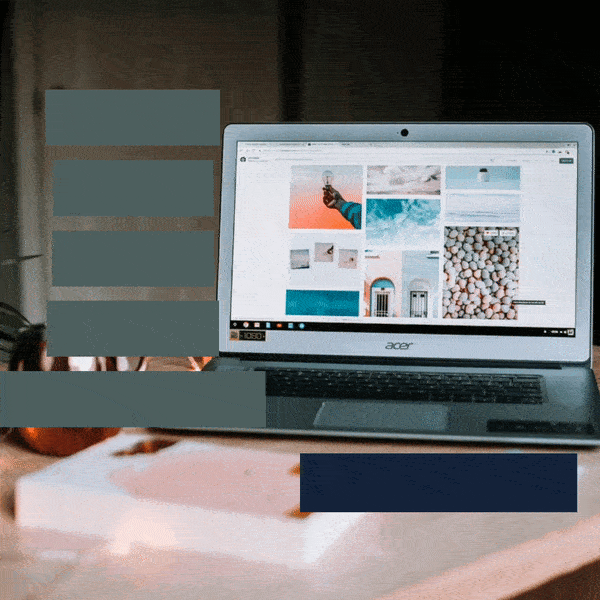

Leave a Reply