This is one major challenge for many bloggers and content curators out there – understanding the idea of linking in posts. The question is – does outbound (external linking) cause more harm or benefit to your SEO?
Before you get the answer, I’ll like to put you through the most vital component of SEO which is User Experience (UX)
While you own your blog, have it mind that you don’t own the browser of your user – in other words, they should be able to have full control on how they visit pages on their browser. Viewing your website and click on a link that opens in another tab might be frustrating to many of these users. Fine, you trying to maintain a low bounce rate, you don’t want them to exit your page too quickly. But these users are also aware of the back button, so they could always go back to your page at their own will, why try to force them?
Outbound Link and SEO
How does Outbound link affect SEO – it does in some ways.
1. It affects UX – User Experience in the digital age is quite important and cannot be overemphasized. You need to give them the full power to experience your web pages in the way they desire. Having web pages that carry a ton of outbound links will irritate users and they will never want to come back to your site or in a common way, they might end up closing the entire pages of your website.
2. It discourages low-end browsers – Now, you need to understand that there are different strokes for different folks. Having web pages that can serve all browsers is quite necessary. So what happens to users with low-end phones that can’t multi-task? You practically telling them your website isn’t for them – which isn’t your plan. So have them in mind and create UX that will work for all browsers and devices.
Solution to Outbound Link and SEO (Safe Practises)
Do not use an outbound link, rather do in-linking. And if you must use use outbound links, make the user aware that the link will open in another tab in such a way that they understand before clicking so they are not caught unaware. Your SEO will still remain intact as long as they still navigating on yoru website. However, another way make users stay longer on your site without them following external links out of your website is to make your posts sorted in such a way that they have enough to consume on that particular page.
Have it mind that not all pages on your website are important, so they might leave some pages quicker than others. The ones that matter should be your focus. Optimize contents to make them stay longer – use images, illustrations, videos if necessary – all of these will keep them longer on a particular page.

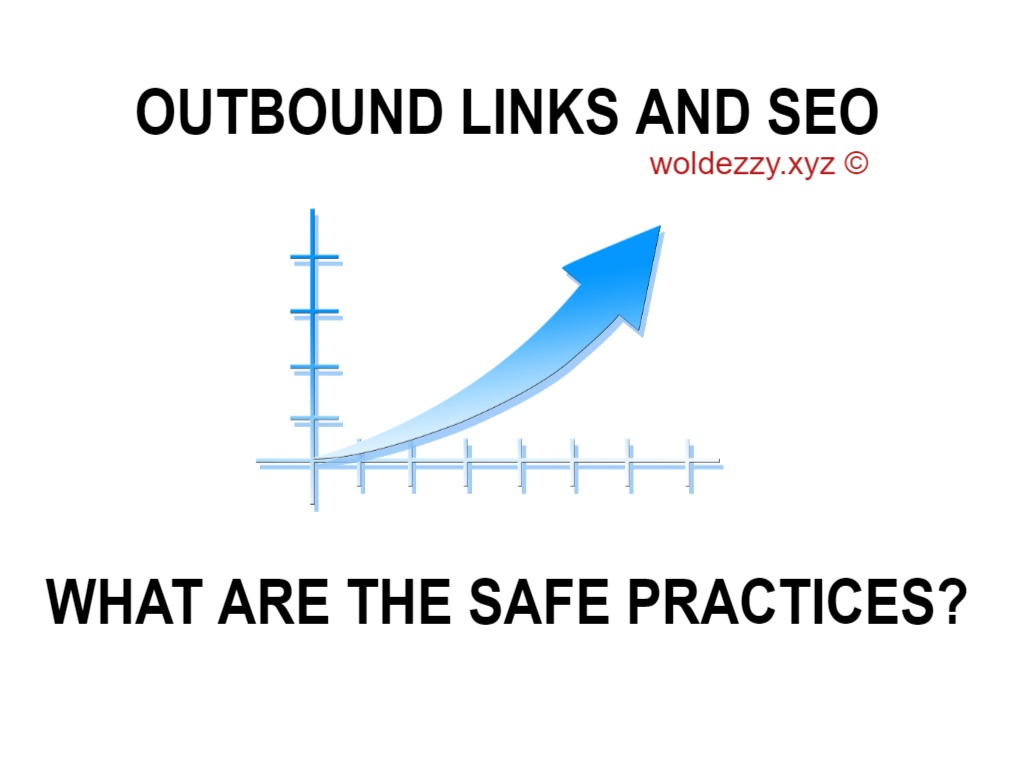

Leave a Reply